Compiled Terraria And TModloader Source Code with Goldberg
Yeah this is right, i compiled terraria and tmodloader with Goldberg Steam Emulator (which is open-source) and now the game is actually pirated now.
I just made a tutorial down here, you can check it out if you interested :D
I just have terraria legally, i was bought it from steam but i was just curious about can i compile the tmodloader and terraria source code with goldberg? And yeah it worked i will cover how did i did it in this post.
I just installed the Terraria from steam and get the TModloader source code from github but i needed to fork the TModloader repository before cloning.
I did git clone https://github.com/WH0LEWHALE/tModLoader and cloned the repository.
Then i installed .NET 6.0 SDK https://dotnet.microsoft.com/en-us/download/dotnet/6.0 and XNA Framework 4.0 in the Terraria game directory in order to compile and run the TModloader.
The fact that TModloader has Terraria source code in it, it was awesome.
Okay so, when i cloned the repository i launched setup.bat.
A Terminal popped up and installed some dependencies well hey there we go!

Now then i just clicked Setup button and its Done.
We have terraria and tmodloader source code right now, I just clicked “TModloader.sln” from tModLoader\solutions
And boom here we have a full source code and even i can run it with Visual Studio 2022,
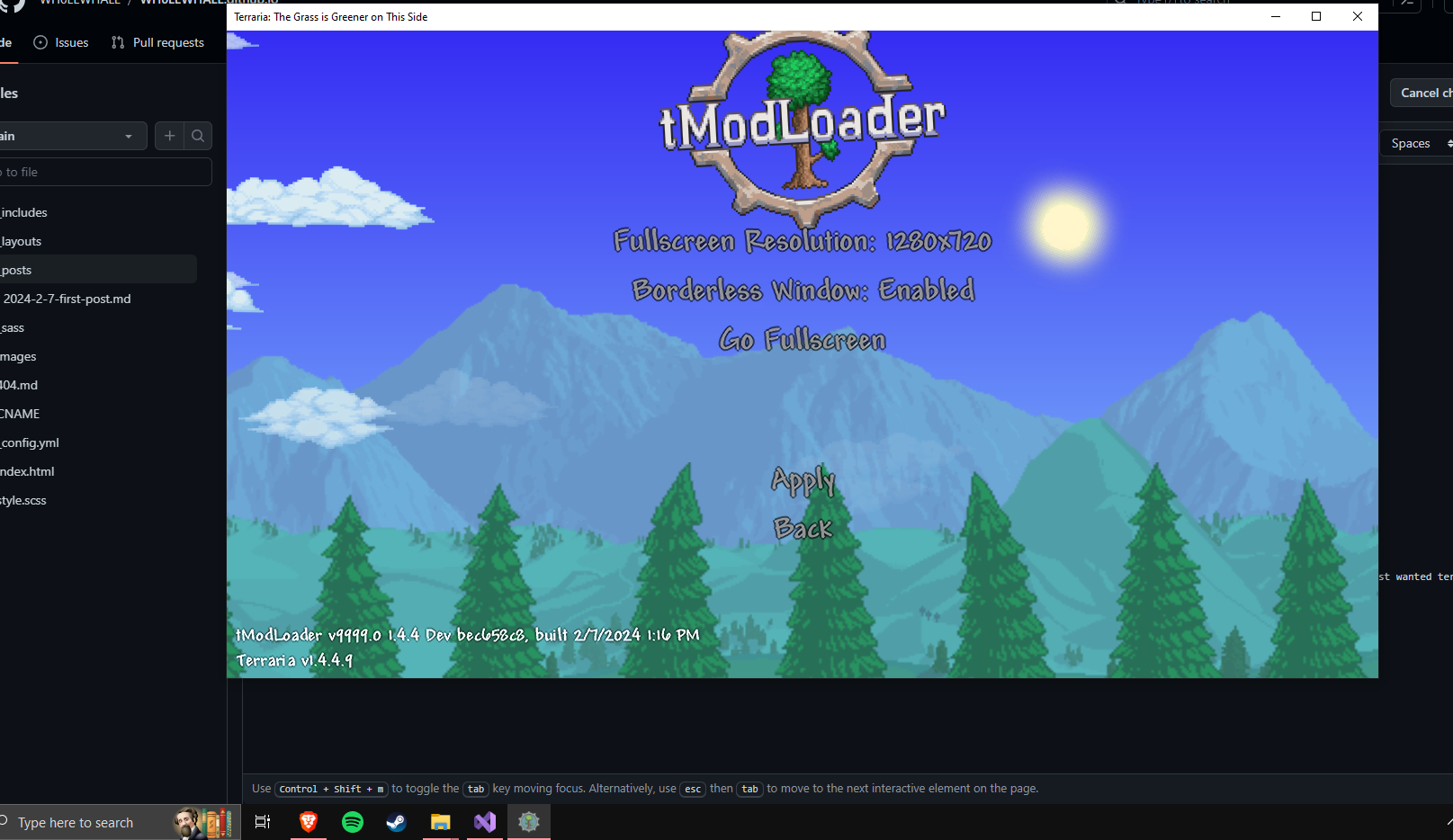
But there is a problem and thats our topic, i need to open steam in order to run the tmodloader, but what if i put Goldberg Steam Emulator api .dll’s? does it work?
Yeah it works, i will explain with the easiest way.
You need change some .dll’s from the game and source code directory.
Get the goldberg emulator .dll’s from here:
https://gitlab.com/Mr_Goldberg/goldberg_emulator/
And then i just did these steps in order to implement the Goldberg Steam Emulator,
(you can change the name of the original steam_api dlls for backup.)
Replace the steam_api.dll in \Steam\steamapps\common\Terraria directory.
Replace the steam_api64.dll in source folder \tModLoader\ExampleMod\bin\Release\net6.0\Libraries\Native\Windows directory.
Replace the steam_api64.dll in source folder \tModLoader\src\tModLoader\Terraria\bin\Release\net6.0\Libraries\Native\Windows directory.
Replace the steam_api64.dll in source folder \tModLoader\src\tModLoader\Terraria\Libraries\Native\Windows directory.
Replace the steam_api64.dll in source folder \tModLoader\test\bin\Release\net6.0\Libraries\Native\Windows directory.
Replace the steam_api64.dll in source folder \tModLoader\src\TerrariaNetCore\Terraria\Libraries\Native\Windows directory.
Replace the steam_api64.dll in source folder \tModLoader\patches\TerrariaNetCore\Terraria\Libraries\Native\Windows directory.
And now you need to add some // (comment syntax) to some code lines,
InstallVerifier.cs, Line 198
if (!HashMatchesFile(steamAPIPath, steamAPIHash)) {
Utils.OpenToURL("https://terraria.org");
ErrorReporting.FatalExit(Language.GetTextValue("tModLoader.SteamAPIHashMismatch"));
return;
}
TO
if (!HashMatchesFile(steamAPIPath, steamAPIHash)) {
// Utils.OpenToURL("https://terraria.org");
// ErrorReporting.FatalExit(Language.GetTextValue("tModLoader.SteamAPIHashMismatch"));
return;
}
InstallVerifier.cs, Line 223
case TerrariaSteamClient.LaunchResult.ErrInstallOutOfDate:
ErrorReporting.FatalExit(Language.GetTextValue("tModLoader.TerrariaOutOfDateMessage"));
break;
TO
case TerrariaSteamClient.LaunchResult.ErrInstallOutOfDate:
// ErrorReporting.FatalExit(Language.GetTextValue("tModLoader.TerrariaOutOfDateMessage"));
break;
Main.TML.cs, Line 394
if (!Directory.Exists(vanillaContentFolder)) {
ErrorReporting.FatalExit(Language.GetTextValue("tModLoader.ContentFolderNotFound"));
}
// Canary file, ensures that Terraria has updated to at least the version this tModLoader was built for. Alternate check to BuildID check in TerrariaSteamClient for non-Steam launches
if (!File.Exists(Path.Combine(vanillaContentFolder, "Images", "Projectile_981.xnb"))) {
ErrorReporting.FatalExit(Language.GetTextValue("tModLoader.TerrariaOutOfDateMessage"));
}
TO
if (!Directory.Exists(vanillaContentFolder)) {
// ErrorReporting.FatalExit(Language.GetTextValue("tModLoader.ContentFolderNotFound"));
}
// Canary file, ensures that Terraria has updated to at least the version this tModLoader was built for. Alternate check to BuildID check in TerrariaSteamClient for non-Steam launches
if (!File.Exists(Path.Combine(vanillaContentFolder, "Images", "Projectile_981.xnb"))) {
// ErrorReporting.FatalExit(Language.GetTextValue("tModLoader.TerrariaOutOfDateMessage"));
}
Okay, we are not done yet, the last thing is that you need to Copy the “Content” folder from
\Steam\steamapps\common\Terraria\Content
TO
\Steam\steamapps\common\tModLoaderDev
Well done, Now you can open the game without steam!
Thanks for reading my first post, hope you’re enjoyed :)